Using end-to-end encrypted application logging with shark0
Integrating end-to-end encrypted application logs into your application may seem complicated at first, but it's actually quite easy with shark0. Let's show you how to do it.
1. Create an account and a project
If you haven't already, now is the right time to create an account. shark0 has a basic free plan, which is perfect to try it out.
2. Integrate the Node.js SDK
After adding the @shark0f/frog package to your project, it's time to set it up.
import { Frog } from '@shark0f/frog';
const frog = new Frog({ apiKey: 'abc...', password: 'abc...' });Password: This is one is up to you and will be used to encrypt/decrypt your application logs. Please make sure to not publicly share this password.
3. Accessing your logs
After you started logging, you will automatically be asked to enter a password. The password you will need to enter here is the same one you just set in the SDK configuration in step 2.
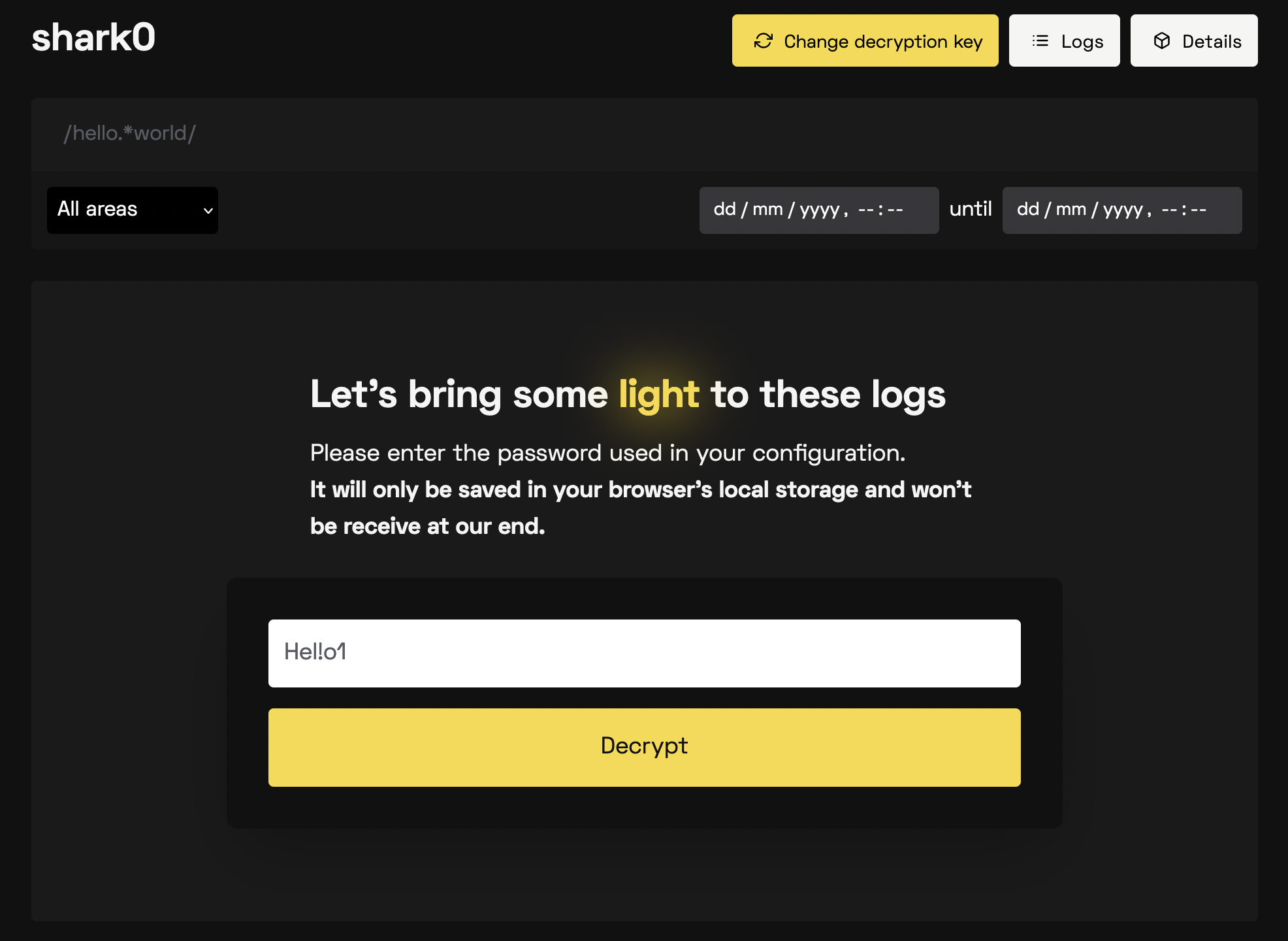
4. You are all set! 🎉
If you have any open questions, please feel free to reach out via help@shark0.com.